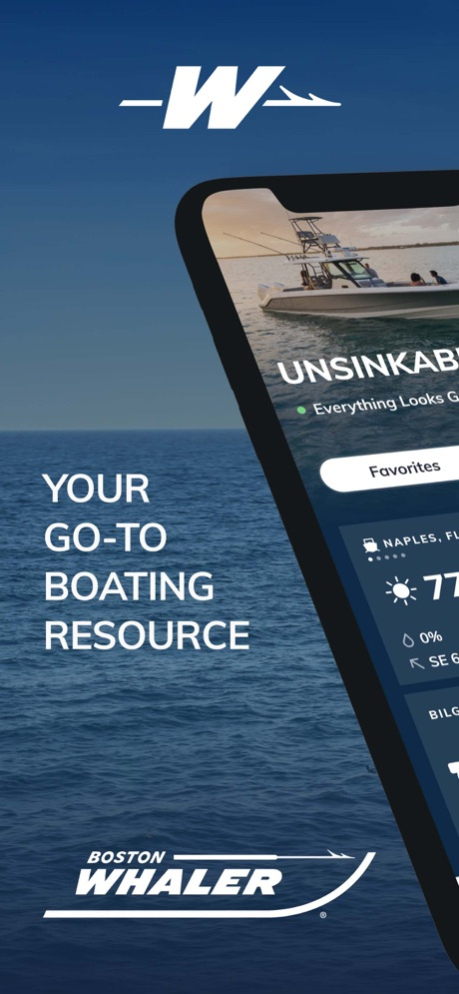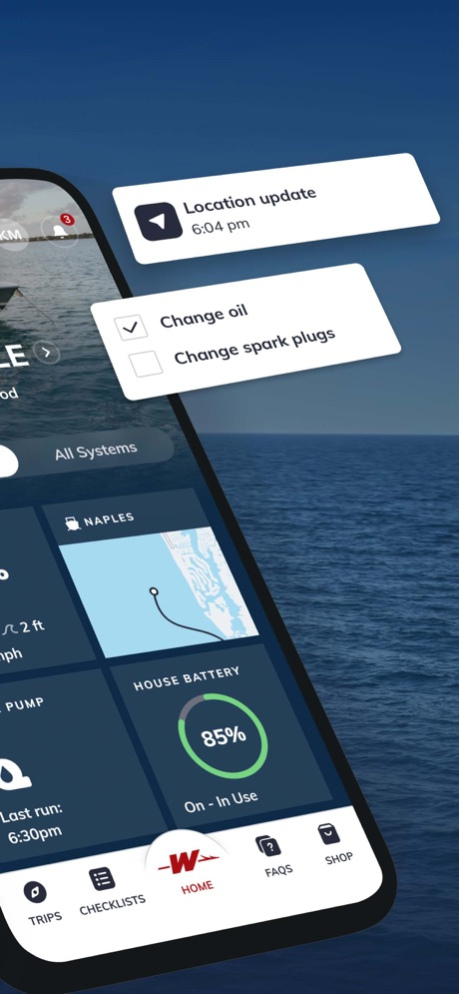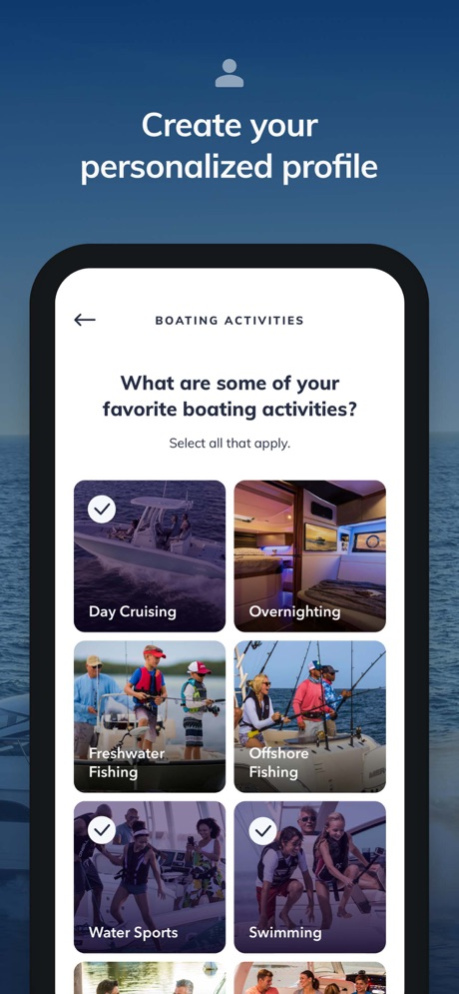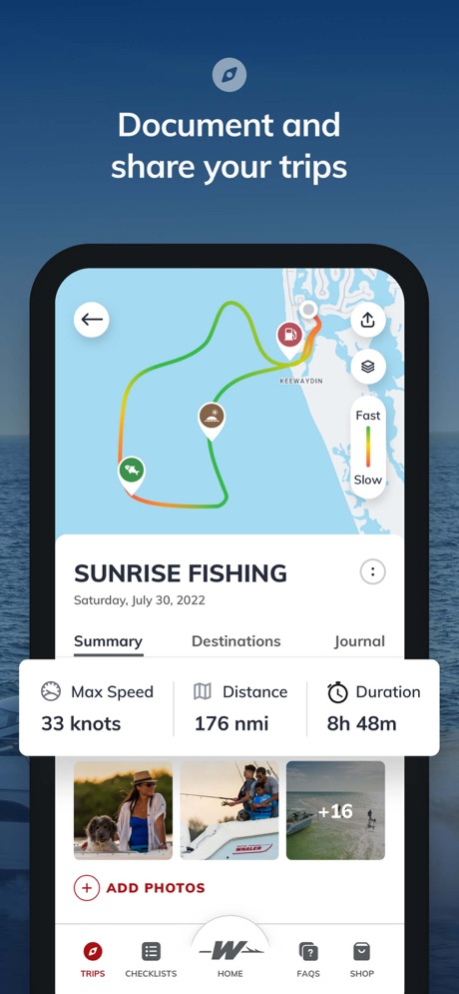MyWhaler 2.0.8
Continue to app
Free Version
Publisher Description
Elevate your boat ownership experience with the MyWhaler app.
Find answers to common questions, access important boat information, prepare for your next boating day, and record special memories … all in the palm of your hand.
MyWhaler simplifies the boat ownership experience; it is your go-to boating resource and direct connection to the Boston Whaler brand. Access exclusive Boston Whaler content, keep tabs on weather at your boat, ensure you don’t forget anything on your next boat outing, and keep important documents handy. Then record, share, and relive your favorite boating adventures with the trips functionality.
Select Whaler models also enable remote monitoring of boat GPS, engine, battery, and bilge data via factory-installed equipment. Customizable settings, geofencing, and notifications help to ensure your boat is ready for your next adventure.
Features include:
• Brand-curated content, checklists, and FAQs
• Current and forecasted weather conditions
• Key boat information
• Trip documentation and sharing with your community
• Connection to the Whaler family
• Remote monitoring of critical onboard systems (for boats with factory installed hardware)
Feb 19, 2024
Version 2.0.8
We're always improving.
This update eliminates bugs and reduces errors to give you the best experience.
About MyWhaler
MyWhaler is a free app for iOS published in the Food & Drink list of apps, part of Home & Hobby.
The company that develops MyWhaler is Navico Group Americas LLC. The latest version released by its developer is 2.0.8.
To install MyWhaler on your iOS device, just click the green Continue To App button above to start the installation process. The app is listed on our website since 2024-02-19 and was downloaded 0 times. We have already checked if the download link is safe, however for your own protection we recommend that you scan the downloaded app with your antivirus. Your antivirus may detect the MyWhaler as malware if the download link is broken.
How to install MyWhaler on your iOS device:
- Click on the Continue To App button on our website. This will redirect you to the App Store.
- Once the MyWhaler is shown in the iTunes listing of your iOS device, you can start its download and installation. Tap on the GET button to the right of the app to start downloading it.
- If you are not logged-in the iOS appstore app, you'll be prompted for your your Apple ID and/or password.
- After MyWhaler is downloaded, you'll see an INSTALL button to the right. Tap on it to start the actual installation of the iOS app.
- Once installation is finished you can tap on the OPEN button to start it. Its icon will also be added to your device home screen.